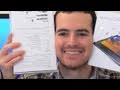HP TouchPad Unboxing!
HP TouchPad Unboxing!HP TouchPad Unboxing! For more tech reviews and news, check us out at: www.technobuffalo.com Follow Us on Twitter www.twitter.com Like Us on Facebook: www.facebook.com Scheduled to ship on Friday, the HP TouchPad just made its way into TechnoBuffalo HQ a little early. So you know what that means — time for some sweet unboxing action! HP has experience building tablets for the Windows platform, but this is the company's — and the world's — first-ever WebOS tablet, so join me as I pop open the package and behold Palm's legacy on that 9.7-inch screen. For a better idea of what we're looking at, here are a few specs for your perusal. HP TouchPad Specs 9.7-inch XGA screen with 18-bit color, 1024x768 res 1.2GHz Qualcomm Snapdragon dual-core (APQ8060) processor 9.45″ (L) x 7.48″ (W) x 0.0.54″ (T) 1.6 lbs Front-facing 1.3 MP webcam Available in 16GB ($500) or 32GB ($600) Wi-Fi -- 802.11 a/b/g/n Stereo Bluetooth 6300 mAh rechargeable battery HP is also sweetening the pot for current WebOS users. The company is offering a $50 mail-in rebate, good toward the 32GB TouchPad until July 31, to people who can prove ownership of a Palm Pre, Pre Plus, Pixi or Pixi Plus. Well hey, that's an innovative thought — why not reward existing users for their loyalty, right? (Here's hoping this will inspire a trend.) Then again, maybe this is just a smooth way of hyping the Touchpad's unique touch-to-share protocol with WebOS smartphones, which also lets people answer calls and texts on their